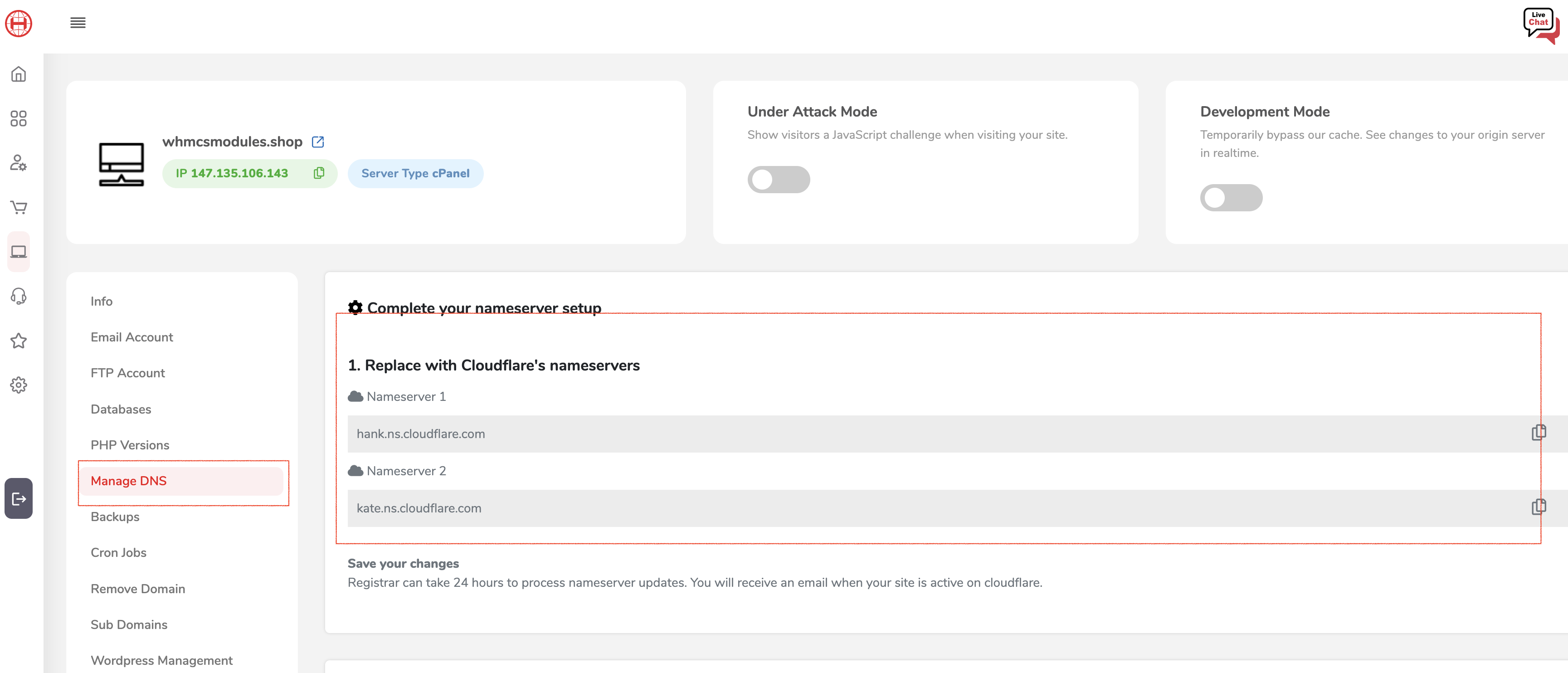If you have opted for HostingSeekers hosting or recently have pointed your domain to HostingSeekers. Correctly updating your name server is essential for moving traffic around the internet. This blog will help you find the name server in HostingSeekers. Before that, let’s understand the term name server.
What is a name server?
A name server is a particular server that hosts DNS zone files and performs an essential role in Domain Name System (DNS). In simple terms, name servers help connect specific URLs with the correct IP address of the website’s server.
If you have opted for your domain from the other sites, you must manually update the name servers. This process is important as wrong nameserver details can impact your website’s accessibility.
How does the name server work?
Name server acts as a mediator to translate your URL into an IP address. The computer understands IP addresses and retrieves data about the website from a network of servers worldwide. This looks simple, but the process is more technical behind the scenes. Let’s say you want to visit a website called HostingSeeekers.com; you search for HostingSeekers using Google’s browser, then your browser immediately shows a result and loads a webpage or homepage of HostingSeekers. This gives you access to the HostingSeekers website. This overall process looks easy but it’s more technical behind the scenes.
Let’s understand what happens behind the scene; when you enter HostingSeekers.com in a browser, your computer system requests HostingSeeker’s name servers. Those name servers respond with the site’s IP address, and your browser will then send a request for the website content of that IP address. Once your browser recovers the requested data, the website content will load, and you can access the site. This process happens so fast that you don’t even notice it until the error occurs.
Before using HostingSeekers hosting it has to point to the HostingSeekers name servers. Find the below steps to find your hosting name servers.
Login to your HostingSeekers hosting:
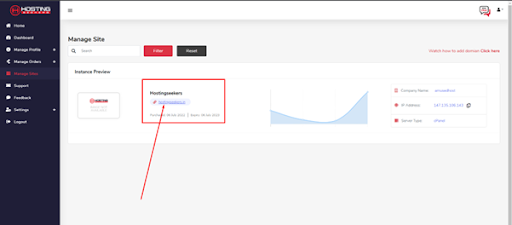
Find the Manage DNS section :