If you are using HostingSeekers as your web hosting provider and need to upgrade the PHP version for your website. You are on the right page, as HostingSeekers offers the flexibility to change the PHP version seamlessly, enabling you to optimize your website’s performance.
In this article, we will guide you through the steps to change the PHP version in Hosting. You can update and change the PHP version in a few clicks.
Why Change the PHP Version of Your Site?
Hypertext Preprocessor (PHP) is an open-source server-side scripting language widely utilized for web development. It is also used in famous content management systems (CMS) like WordPress and Joomla.
In addition, as a vital part of your website, PHP defines how your web page functions. Based on your goal, you may upgrade or downgrade to another version of PHP. Upgrading your PHP version can provide you with a plethora of benefits. Here are a few benefits;
Greater Protection
As PHP is, many renowned cybercriminals try to attack websites. Upgrading to the newest PHP version helps you to gain enhanced protection and security and reduce the threat of cyberattacks on your website.
Get access to new features
PHP update comes with new features through which you can increase the performance of your website. E.g., PHP 8 version provides union types, named arguments, etc.
Boost your website’s performance
The upgraded PHP version is seamless, quick and more efficient. Updating the PHP version can improve your website’s speed by up to 400%.
Enhance usability
Updating your PHP version helps fix the bug affecting your site’s usability and functionality. It also lets you run your updated site code seamlessly.
Methods to change the PHP version
There are two ways to update the PHP version ;
1) Through HostingSeekers
2) Through cPanel
How to change the PHP version in HostingSeekers?
Let’s explore how you can use the PHP version in Hostingseekers by following the simple steps;
– Login to your HostingSeekers account.
– After logging in, you will see the dashboard.
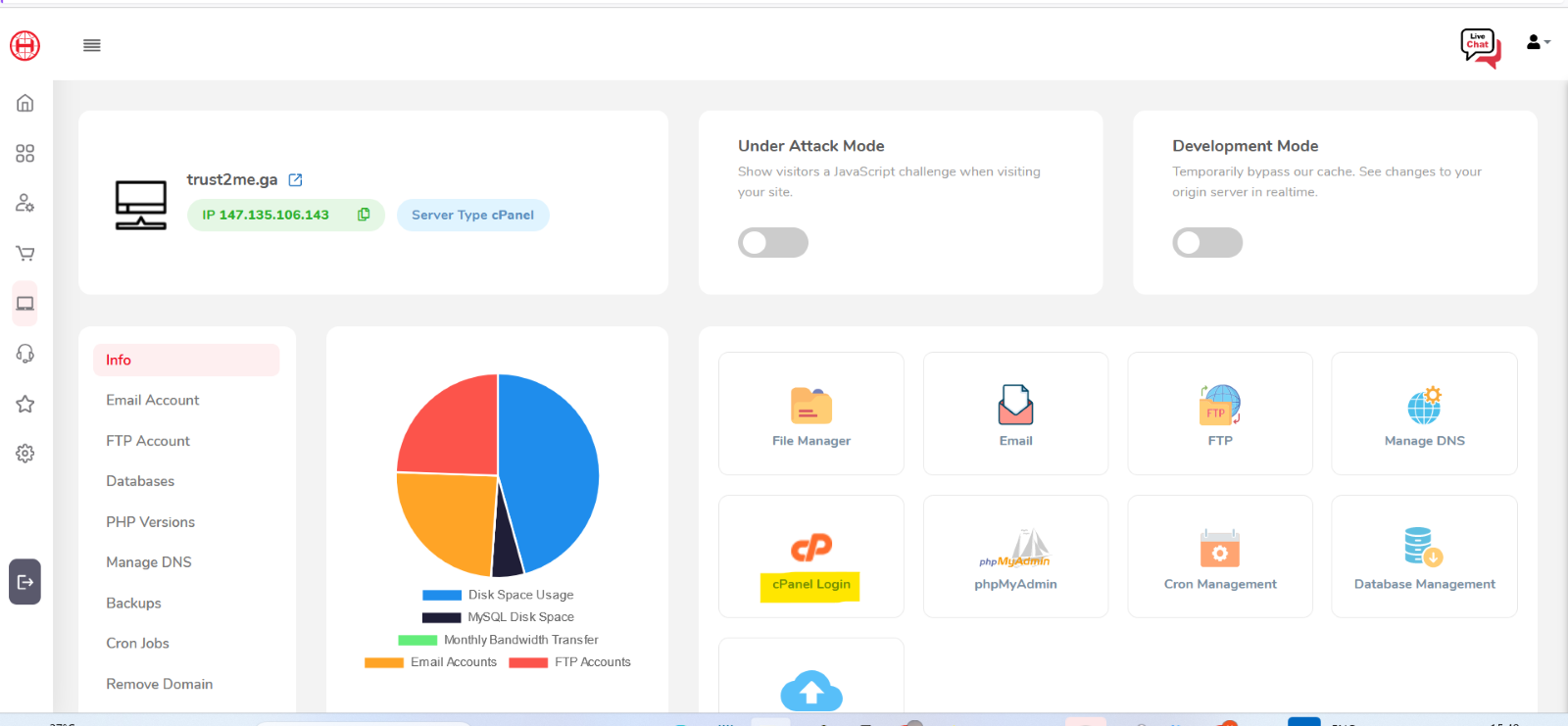
– Select PHP version from the left side of the dashboard.
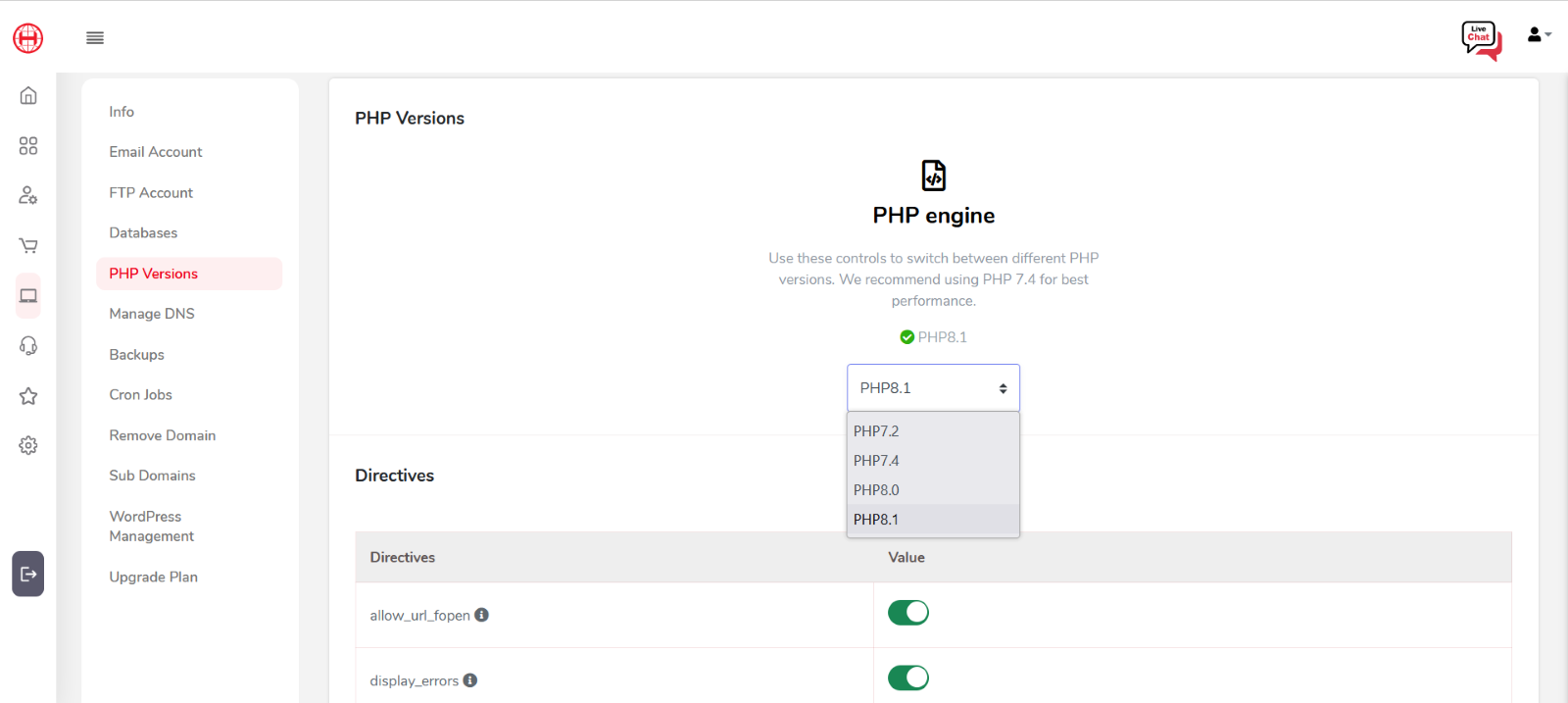
– Select the PHP version of your choice from the given options.
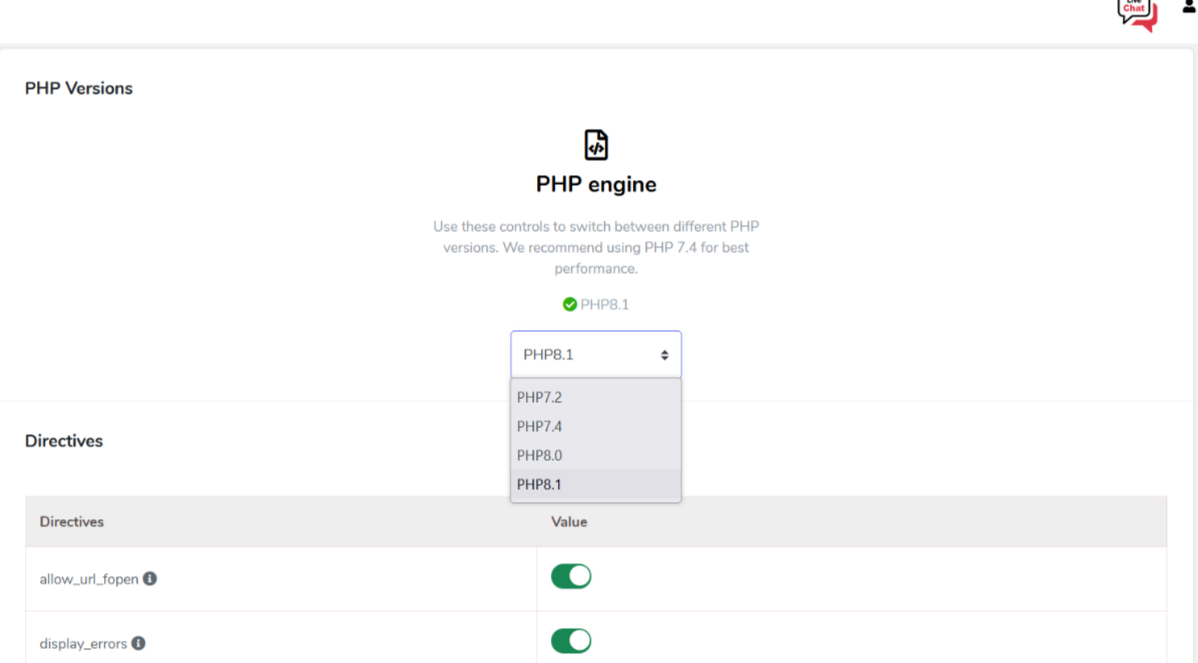
Just click on the yes update option to change your PHP version. It’s that simple your PHP Version is updated.
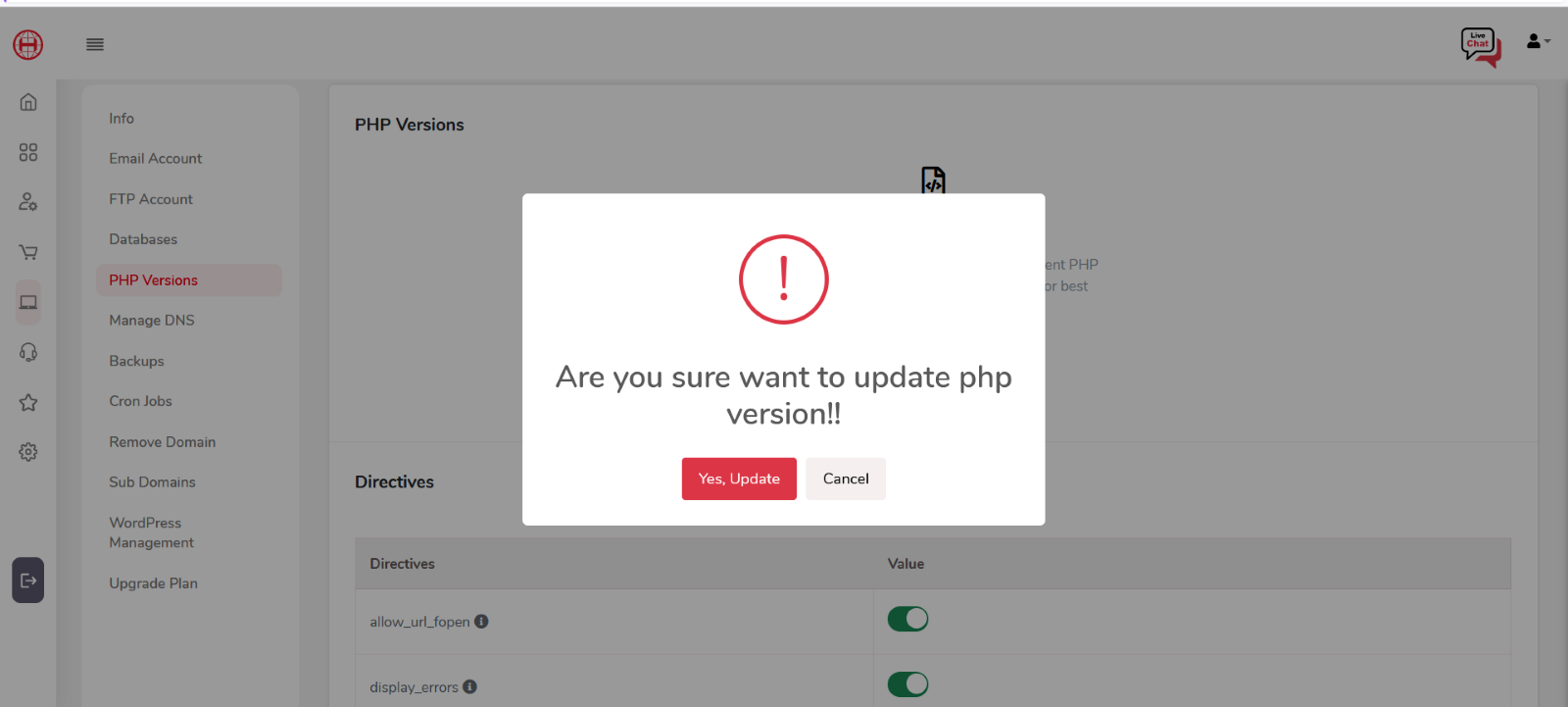
How to change the PHP version in cPanel?
– Login to Cpanel
– After logging in select Multi PHP manager link in the software section of cPanel.
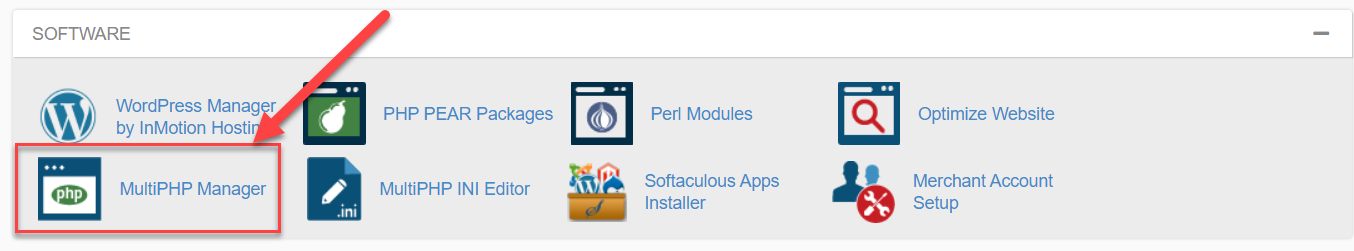
– Select the box for the site or sites you wish to update.
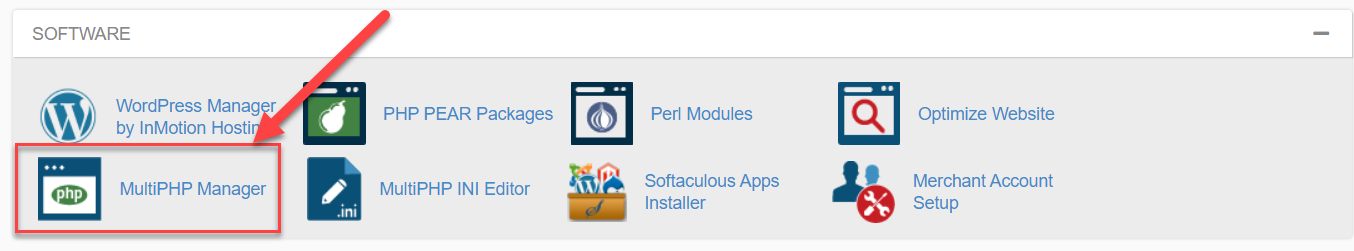
– Select the desired PHP Version from the drop-down menu.
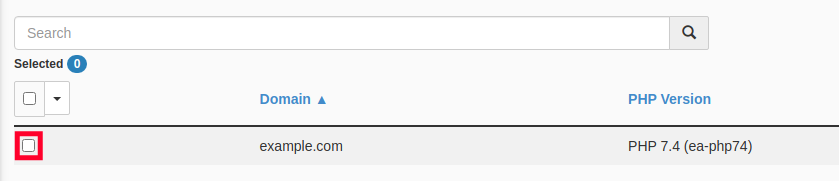
– Click the apply button.
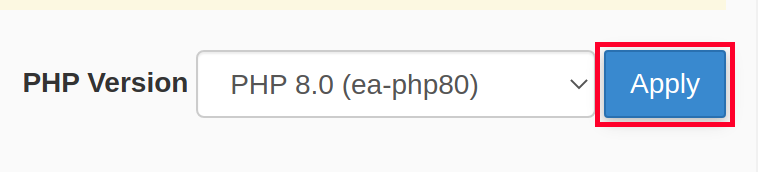
Conclusion
Changing the PHP version in HostingSeekers is easy by following the simple steps outlined in this guide. You can easily switch to different PHP versions to optimize your website’s performance and compatibility with PHP applications. Always remember to test your website after making any changes to ensure that everything is smoother.
