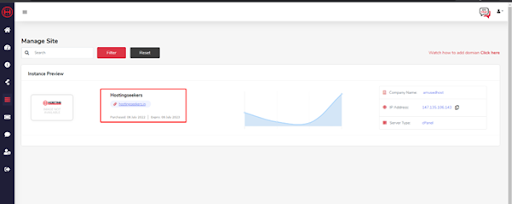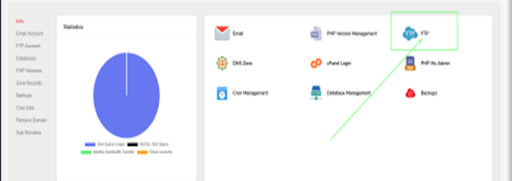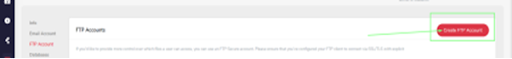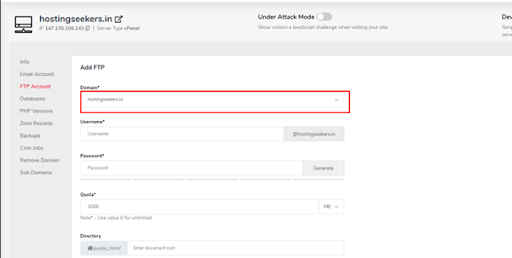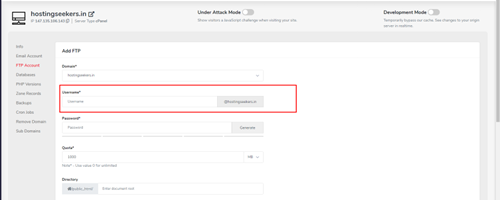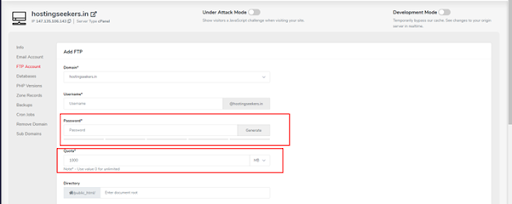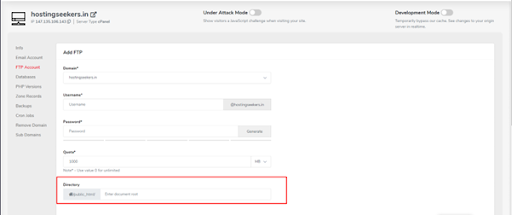What Is An FTP Account?
A user account created for accessing file transfer protocol (FTP) services is known as an FTP account. You can use an FTP client to communicate and move files between your local workstation and a server. Hosting companies typically grant users access to the server and control over their web files in the form of an FTP account. An FTP host, a username, and a password make up Create FTP account. Usually, it’s connected to a network, website, or FTP server.
Why do you need an FTP account?
An FTP connection makes it easier and more secure to manage a large number of files. Although the File Manager in your HostingSeekers panel can also complete this duty, FTP is more effective at handling numerous web files.
How to create an FTP account in the HostingSeekers panel?
Creating an FTP account is very easy in the HostingSeekers panel.
- Navigate to Manage Sites, then Click on Your Domain for which you want to Genarete a FTP account:

- Click on “FTP”:

- Click on ”Create FTP Account”:

- After Clicking ”Create FTP account”, You can select the “Domain” for which you want to create FTP.

- After selecting the domain, generate a username for your FTP account.

- Now assign a password to your user and give a quota for FTP (the limit for transferring data to the server):

- After Setting the password and quota, choose the directory for your FTP account: